This is a very comprehensive tutorial of decompiling the .jar file and recompiling it again. You gotta need few files for that purpose. So moving on to our guide.
Requirements:
1. WinRar2. Apktool by AGD Tech solutions
3. And Obviously a .jar file that you wanna execute.
How to Decompile and Recompile .jar File
1. Extract the downloaded Apktool and Keep it to desktop with Framework.jar file
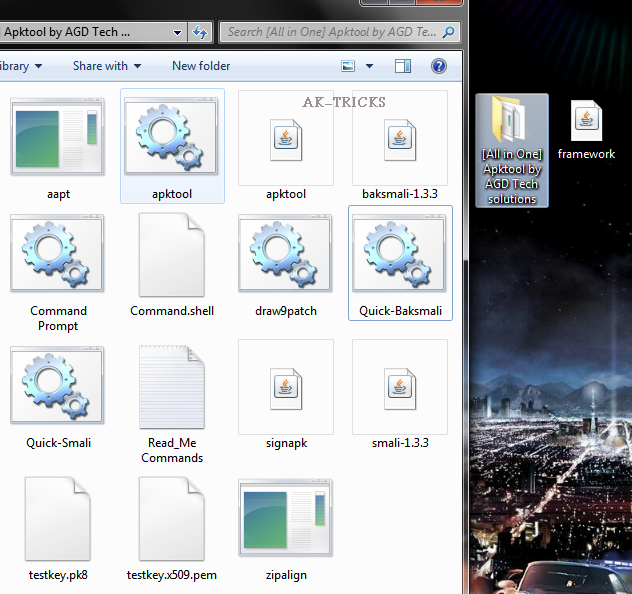
2. Now drag the framework.jar file into APKtool folder.
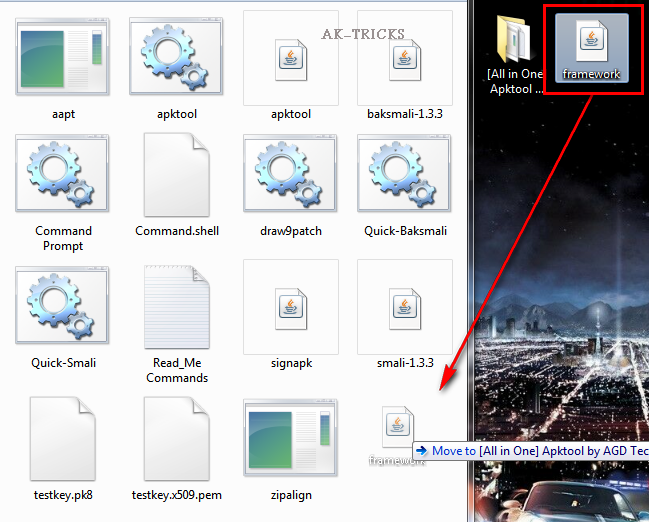
3. After Dragging it, open framework.jar with WinRar. And drag classes.dex file into APKTool Folder.
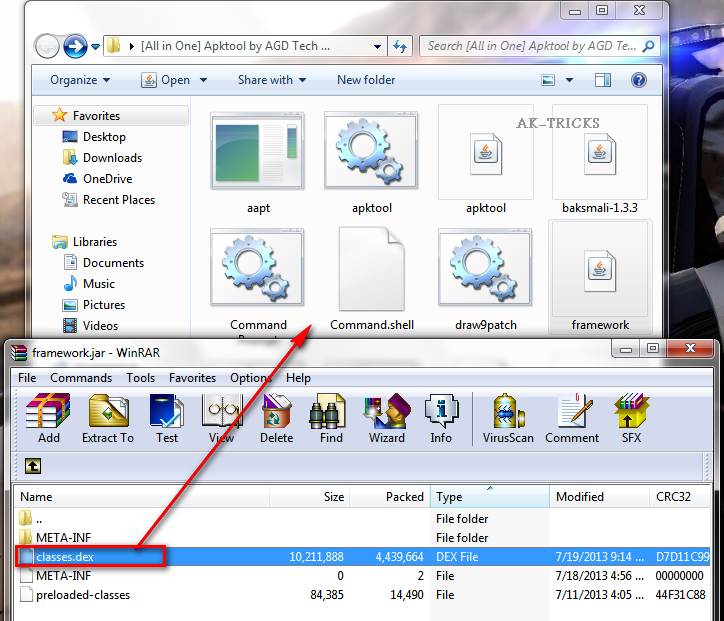
4. Now Open Quick-Baksmali (shown in red box) from APKtool folder. A cmd window will run for a few seconds and will automatically close, that would create a new folder named Classout. (shown in black box)
5. Open classout folder and make changes whatever you want.
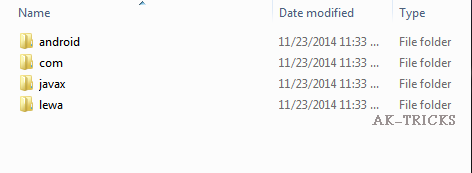 6. Recompiling the .jar file. Drag classout folder over Quick-smali cmd file.
6. Recompiling the .jar file. Drag classout folder over Quick-smali cmd file.7. A cmd window will open and will create a new classes.dex file.
8. The new classes.dex file would be named new-classes.dex.(shown in black box). First delete the old classes.dex (shown in red) and rename the new-classes.dex (shown in black) to classes.dex
9. Now again open the framework.jar file with WinRar and Drag the new classes.dex into the archive window and replace with the old file.
Now your framework.jar file is ready to use. Cheers!











.png)




.jpg)

0 comments:
Post a Comment